Understanding RAM: Why More Memory Can Speed Up Your Computer
A sufficient amount of Random Access Memory (RAM) is essential for optimum performance. It has become a necessity in the quick-paced world of computing. Your computer’s RAM acts as a temporary workspace for speedy data storage and access.
Computer Solutions Inc. (CSI) is a top wholesaler and distributor of computer parts. They are aware of the value of RAM in accelerating system speed and responsiveness. In this article, we will discuss the function of RAM and its effect on computer performance. You will also learn why more memory can speed up your computer drastically.
Table of Contents
How RAM Works
A form of volatile memory called RAM is used to store data in electronic circuits. The operating system and open programs are loaded into RAM when the machine is on. Hence, it enables quicker data access. The information in RAM is updated often. It is erased when the computer is turned off.
RAM and System Performance
Resource Management and Multitasking
A lack of RAM can cause system lag and poor multitasking performance. Your computer can run numerous applications at once with greater RAM. So your computer can switch between different applications without degrading performance.
Faster Data Access and Processing
RAM’s high-speed access helps in quick data retrieval and processing. So it enhances system performance as a whole. With sufficient RAM, programs load faster, and files transfer more quickly. As a result, your computer can accomplish data processing activities more effectively.
Determining Your RAM Requirements
You need to understand why more memory can speed up your computer. But before that, you must understand RAM. Here, you will learn how to determine your RAM requirements based on your workload-
Operating System Requirements
Examine the recommended RAM specs provided by the operating system’s developer. The minimal RAM requirements for operating systems like Windows, macOS, and Linux can be exceeded to improve computing performance.
Understanding Why More Memory Can Speed Up Your Computer
Consider your typical computer usage circumstances and the applications you use most frequently. Higher RAM capacity is advantageous for resource-intensive operations like gaming, video editing, and 3D rendering. Similarly, employing memory-hungry software or operating virtual machines calls for more RAM.
Upgrading Your RAM
Compatibility and Capacity Considerations
Ensure that the RAM modules you wish to install are compatible with your computer’s motherboard. Verify the memory types, speeds, and capacities that your motherboard supports (e.g., 8GB, 16GB). You can select the RAM modules from CSI. So this will help you find modules compatible with your system from a wide selection of capacities and speeds.
Installation Process and Best Practices
RAM installation is rather simple. You can follow these installation guidelines. To avoid electrostatic discharge, it is crucial to adhere to correct installation practices. For example, you be cautious about grounding yourself. If necessary, refer to the user manual for your computer or get help from a professional.
CSI’s RAM Offerings
DDR4 RAM Modules
A wide range of DDR4 RAM modules from reliable suppliers is offered by CSI. Compared to its predecessors, DDR4 RAM is faster and more effective. So it assures top performance for contemporary systems.
High-Speed RAM for Gaming and Enthusiast Applications
CSI offers high-speed RAM modules with overclocking capabilities for gamers. This is also suitable for enthusiasts looking for the best performance. These modules offer remarkable speed and responsiveness. Besides, these modules meet the requirements of resource-intensive tasks.
Optimizing RAM Performance
Closing Unnecessary Programs and Processes
More memory can be allotted to the applications you are actively using by freeing up RAM resources. You can do this by closing inactive programs and ending pointless background activities.
Managing Virtual Memory Settings
You can improve your system speed by modifying virtual memory. This function uses hard drive space as an extension of RAM. However, relying too heavily on virtual memory could lead to worse performance. Therefore, it’s better to make sure there is enough physical RAM available.
System Driver and Firmware Updates
Keeping your drivers and firmware current is essential for compatibility, stability, and performance gains. Use software tools for automated driver upgrades or frequently check the manufacturer’s websites for updates.
Troubleshooting RAM-related Issues
Testing RAM Stability and Reliability
Faulty or unstable RAM can cause system freezes, crashes, and random failures. To evaluate the stability and dependability of your RAM modules and find any potential problems, use memory diagnostic tools.
Compatibility Problems
Incompatible RAM modules might lead to system instability or prevent the computer from booting. To ensure compatibility and fix any compatibility problems, check the user manual for your computer. Plus, check the motherboard’s manufacturer’s website, or ask a specialist.
Why CSI Offers the Best RAM’s?
Extensive Product Selection
CSI provides a wide selection of RAM modules to accommodate different capacities, speeds, and form factors. Customers can choose from a large assortment at CSI. If customers need regular DDR4 modules for everyday computing needs or high-speed modules for professional or gaming applications, they have everything available. So Customers can locate the ideal RAM modules to meet their unique needs because of their range of product offerings.
Quality and Reliability
All RAM modules provided by CSI are acquired from respected businesses recognized for their dedication. These businesses create dependable and effective goods. The RAM modules go through extensive testing and quality control procedures. So this ensures they adhere to rigid industry standards.
As a consequence, customers feel confident in CSI’s commitment to providing high-quality RAM modules. Also, they have confidence because they know they are getting dependable and durable goods.
Competitive Pricing
In the wholesale market, CSI is aware of the value of competitive pricing. As a result, CSI can provide RAM modules at low costs without sacrificing quality. Since RAM is affordable, resellers and system builders can increase their profit margins. Also, they can do this while still offering affordable RAM options to their clients.
Expertise and Support
CSI takes pride in its staff of educated experts who have a thorough understanding of computer parts, including RAM. Customers can receive professional advice and direction from CSI staff members. Additionally, their staff members can assist them in making decisions based on their unique needs.
Customers may depend on CSI’s knowledge and support throughout the buying process. Therefore, it helps them choose the proper RAM size, speed, or compatibility with their current systems.
Conclusion
The best possible computer performance is made possible by RAM. More RAM enables quicker data access, more fluid multitasking, and enhanced system responsiveness. So Computer Solutions Inc. (CSI) offers a wide selection of RAM modules for a variety of customer demands. If you want to reap the full rewards of more memory, you must increase your RAM capacity. Therefore, CSI can be your go-to wholesaler distributor for high-quality RAM modules to maximize your computer’s performance.
Further Reading:

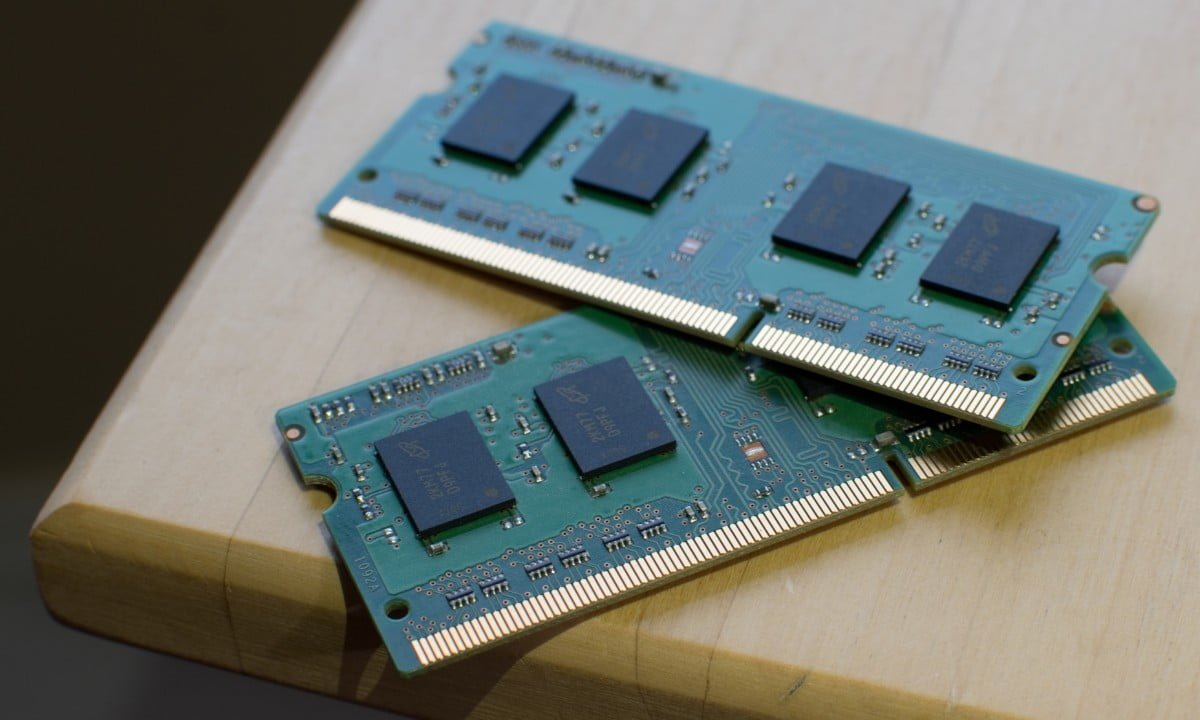



Leave a Reply